Collecting Website-User-Feedback in Airtable with Automations
Collecting actionable customer feedback has become essential for businesses focused on improving user experience, reducing churn, and maximizing customer satisfaction. For teams already using Airtable's powerful database capabilities, tinyDialog offers a seamless way to gather and centralize user feedback while streamlining workflows. Learn how to transform customer insights into actionable data using tinyDialog's website feedback widget and Airtable integration.
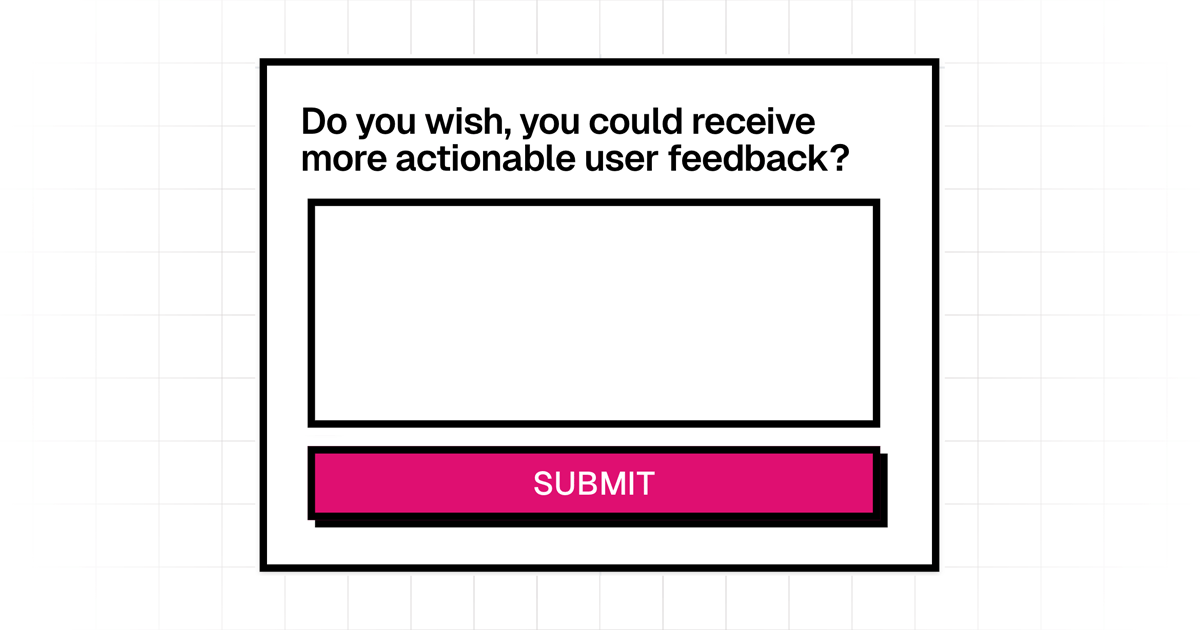
Why Airtable for Customer Feedback
Airtable combines spreadsheet simplicity with powerful database capabilities, making it the ideal platform for centralizing user feedback. It's no-code automation features enables teams to create customized workflows for processing customer responses, tracking trends in the user responses, and prioritizing feature requests at scale. Product teams can leverage multiple views like Kanban boards, calendars, and galleries to visualize feedback data in ways that traditional tools often cannot match.
Setting Up the tinyDialog Feedback Widget
Installing tinyDialog's website feedback widget takes just minutes with a simple JavaScript snippet, compatible with the most popular CMS like WordPress, Wix, or even Notion.
Customize the widget's appearance, position, and behavior through an intuitive interface to match your brand identity. For advanced needs, modify the CSS directly or use our pre-built template for common scenarios like bug reporting or satisfaction surveys. Refer to the docs for the full installation guide.
Connecting tinyDialog with Airtable
Quickly create a powerful no-code customer feedback pipeline by following these steps:
- Create an Automation for your Airtable database
- Copy the Webhook URL into tinyDialog when creating a new Survey Data Connector
- Map feedback fields to Airtable columns
- Save the changes and synchronize your incoming feedback in real-time
This integration ensures all customer responses automatically flow into your centralized feedback repository, keeping your entire team aligned and allowing focus on what matters the most for your customers. Refer to the documentation for the full guide on integrating Airtable with tinyDialog.
Maximizing Feedback Value in Airtable
For enterprise teams, combine feedback data with CRM information to contextualize responses based on customer value and segment. Use tinyDialog's advanced AI features to automatically categorize incoming feedback and identify common patterns.
Ways of leveraging Airtable's Visualization Options:
- Kanban View: Track feedback from intake through resolution
- Calendar View: Analyze feedback patterns over time
- Pivot Tables: Segment insights by customer attributes and other data you already have
By combining tinyDialog's streamlined feedback collection widget with Airtable's robust organization capabilities, businesses can transform customer input into actionable intelligence without complex technical implementations or excessive costs. This no-code approach enables continuous improvement of customer experience while maintaining operational efficiency.