Programmatic Feedback in SaaS: Improve UX & Reduce Churn
In today's competitive SaaS landscape, understanding your users' experience is key. Insights into the problems and complaints your users may have are essential for SaaS-growth and user-retention. While "passive" feedback-methods like an E-Mail address or contact-form on your frontpage often fall short, programmatic feedback collection offers a strategic approach to capturing user insights at the perfect moment. By leveraging tinyDialog, you can transform how you gather, analyze, and act on SaaS' customer feedback to create products your customers truly love and reduce churn.
👉 Sign Up now & Start Collecting Valuable Insights for 0$
Why Programmatic Feedback Matters for SaaS Companies
For both B2B and B2C SaaS companies, user feedback should be considered and evaluated in all stages of product development. Programmatic feedback collection - the practice of triggering feedback requests at specific moments in the user's journey - represents a fundamental shift in how companies can understand their user's experiences and pains.
Unlike traditional methods, programmatic feedback allows you to capture insights precisely when they matter most: immediately after feature usage, during onboarding, or at critical decision points. This contextual approach leads to higher response rates, more accurate data, and ultimately, better product decisions. In the best case, this could even prevent a user from cancelling their subscription, by offering them a chance to be heard.
Limitations of Traditional Feedback Methods
Traditional feedback collection methods come with significant drawbacks that limit their effectiveness:
Email surveys suffer from notoriously low response rates, often below 5%, as they disconnect the feedback moment from the actual user experience and get drowned between the heaps of emails everyone receives on a daily basis. Generic feedback forms placed in fixed locations fail to capture context-specific insights about particular features or workflows. Annual or quarterly surveys provide only periodic snapshots rather than continuous feedback streams, creating blind spots in your understanding of user needs and a significant delay from the moment a problem arises to the time it gets reported.
Asking users about experiences they had days or weeks ago leads to less accurate recall and diminished insight quality. Without proper context, it's difficult to tie feedback to specific user actions or product areas that need improvement.
Benefits of Contextual In-App Feedback
Collecting feedback within your application at strategic moments delivers several powerful advantages:
Higher response rates can be achieved when you ask for feedback at relevant moments in the user journey. Users are more likely to respond when the experience is fresh in their minds and directly relevant to what they're doing. More accurate data results from capturing feedback in context leads to actionable insights rather than general impressions. The ability to connect feedback to specific features and actions allows clear analyzing of user experiences and product areas when prioritizing feedback.
Contextual feedback also enables you to segment responses based on user characteristics, behaviors, or feature usage, giving you a more nuanced understanding of different user segments' needs and preferences.
Getting Started with the tinyDialog SDK for Programmatic Feedback
The tinyDialog platform and our JavaScript & TypeScript SDK provide developers with a powerful but simple way to trigger feedback widgets at key points in the user journey. This approach allows you to collect insights without interrupting the user experience. Getting started is easy.
Basic Example
After registering at https://tinydialog.com and creating a customized survey, you can start integrating our SDK into your code.
Install our sdk via your preferred package manager and call showWidget in your code:
Code Example:
For a more complete guide, check out the @tinyDialog/sdk-js: Getting Started Documentation.
Strategic Trigger-Points for Collecting Customer Feedback
Identifying the right moments to collect feedback is crucial for programmatic feedback success. These strategic touchpoints should align with significant moments in the user journey where feedback will be most valuable and fitting into the flow.
Triggering feedback immediately after a user has engaged with a specific feature or reaches a defined milestone, provides instant-insights when the experience is still fresh in their mind. This timing is valuable for product development as it gives you direct feedback on new or updated features, helping you quickly identify issues or opportunities for improvement.
For example, after a user completes their first data visualization in your analytics tool, you can trigger a quick feedback dialog asking about their experience and if they have encountered any problems. This approach yields specific, actionable feedback.
After Feature Usage
On User Milestones
User milestones are perfect opportunities to gather feedback on your product. These moments could be completing onboarding, using the product for a certain period (e.g. 30 or 90 days), upgrading to a paid plan, or reaching specific usage thresholds.
Milestone-related feedback helps you understand the relationship between users and your product. For example collecting feedback after a user has been with your application for a period of 90 days can reveal insights about the long-term value proposition and potential friction points that weren't noticeable during the initial usage.
Before Potential Churn Points
Identifying and addressing potential churn signals is critical for SaaS retention and long-term profitability. By triggering feedback when users show signs of disengagement such as a login after a longer period of inactivity, reduced feature usage, or visiting the billing page, you can potentially prevent customer loss by demonstrating that they are heard.
This approach gives you an opportunity to understand pain points before users leave and potentially address their concerns directly. Even if a user eventually cancels their subscription, the feedback provided by them at this moment is valuable for identifying product issues that could drive other users away too.
👉 Sign Up Now & Get Started for Free, no credit-card required
Integrating Feedback into Your Workflow
Collecting feedback is only valuable if it leads to meaningful improvements. Integrating feedback into your development and planning workflow ensures insights translate into action.
Many users find it useful to connect tinyDialog with their existing tools and workflows. You can integrate your tinyDialog user survey with Slack and E-Mail for real-time notifications, Airtable for centralized feedback management, or Zapier / n8n to integrate tinyDialog with thousands of third-party tools and APIs. These integrations streamline the process of acting on feedback and ensure insights don't get lost.
AI-Assisted Feedback Analyzing
Built-into the tinyDialog platform are optional state-of-the-art AI features to quickly extract key-topics from the stream of user feedback, allowing you to filter feedback by user-sentiment and topic.
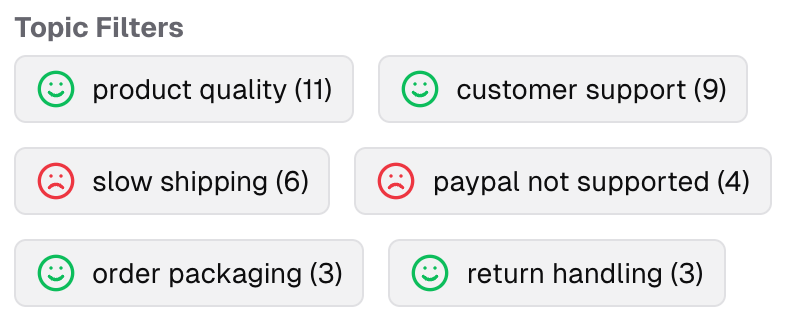
Best Practices for Programmatic Feedback Collection
Implementing these best practices will help you increase the effectiveness of your programmatic feedback strategy while maintaining a positive user experience.
Timing Is Key
The timing of feedback requests significantly impacts both response rates and feedback quality. Don't interrupt users during critical workflows or when they're focused on completing important tasks. Instead, wait for natural pauses or completion of an action, when users are more open to providing feedback.
For example, after a user successfully completes a workflow is an ideal moment to ask about their experience. Similarly, when users have spent enough time with a new feature, they're better prepared to provide meaningful insights about their experience with the feature.
Keep It Quick
Respect users' time by keeping feedback forms focused and concise. Ask only the most essential questions needed to gather actionable insights.
Test and Iterate
Your feedback collection strategy should be overseen and changed based on performance data and your product's needs. Regularly analyze response rates, completion rates, and feedback quality to identify opportunities for improvement.
Experimenting with different triggers, timings, question formats, and wording can help at optimizing your feedback-funnel. A/B testing can help at comparing different feedback strategies and identifying what works best for your specific user base and product.
Measuring the Impact of Your Feedback Implementation
To ensure your programmatic feedback collection efforts are delivering value, select and track clear metrics to judge performance and impact.
Survey Response Rates
Monitor the percentage of users who respond to feedback requests compared to the total amount of users that get them shown. Track this metric across different feedback points, user segments, and timeframes to see trends and room for improvement.
If response rates are low for certain triggers or user segments, adjust your setup. This could involve changing the timing, refining the messages, or redesigning the feedback form to be more engaging.
Product Improvement Metrics
The ultimate measure of feedback success is its impact on your other product metrics at large. Track how feedback-driven improvements and updates affect other key performance indicators like user retention, feature usage, and customer satisfaction.
For specific improvements, compare before-and-after metrics to quantify the impact of your updates. For example, if user feedback led to changes in your onboarding flow, measure the difference in completion rates before and after the changes.
Conclusion
Programmatic feedback collection is a powerful approach to understanding and continuously improving your users' experience. By leveraging the tinyDialog platform's SDK for triggering feedback at key-moments in your user journey, you can gather more relevant, actionable insights while maintaining a good user experience.
The ability to collect contextual feedback, pass custom data, and respond in real-time creates opportunities for deeper user understanding and more focused improvements in your product. When integrated effectively into your development workflow, this approach can drive significant improvements in user satisfaction, retention, product quality and eventually revenue.
Ready to transform how you collect and act on user feedback?
Then Start implementing programmatic feedback collection with tinyDialog today and discover what your users really think about your SaaS application.
👉 Start Collecting Valuable Insights for 0$
FAQs About Programmatic Feedback Collection
How often should I trigger feedback requests for the same user?
Avoid overwhelming users with too many feedback requests. A good rule of thumb is to limit requests to once every 2-4 weeks per user, with exceptions for major feature releases or significant user milestones.
How can I increase response rates for programmatic feedback?
Keep forms short and focused, time the requests for feedback appropriately, clearly communicate what you want to know, and consider offering rewards for completion. Following up on feedback and making your users heard also encourages future participation.
Can programmatic feedback replace customer interviews?
While programmatic feedback is valuable for continuous, automated, and thus scalable insights, it should complement rather than replace deeper research methods like customer interviews. Use programmatic feedback to identify trends and issues with your product, then follow up with interviews for deeper understanding.
How do I balance feedback collection with user experience?
Be strategic about when and how often you request feedback, keep forms concise, use conditional triggering to target relevant users, and ensure feedback widgets are well-designed and non-disruptive to the core user experience.
Can I connect tinyDialog with existing tools like Zapier or Slack?
Yes, you can create Data-Connectors, that forward new responses to external tools like Slack, Airtable, Discord, Zapier, n8n, and many more.
Does tinyDialog fulfill accessibility requirements?
Yes, we do our best to ensure the contact widgets are accessible and fulfill relevant standards! For our default widget-designs, we utilize automated accessibility-tests that check for relevant industry-standards (WCAG 2.0 Level AA, WCAG 2.2 Level AA, EN-301-549, and best-practices)
Do I own my data / can I export my responses from tinyDialog?
You can export your responses as machine-readable CSV, and use Data-Connectors to automatically forward new responses to your own systems and tools via Integrations & Webhooks.
Sign-Up now and get started for free
Questions? Contact us at [email protected]